Using the Rechargeable Power Pack with InnoTab® 3 and 3S
Introduction
The Rechargeable Power Pack is a recharging system for the InnoTab® 3 and 3S. It comes with two battery packs plus an AC adapter and makes it easier than ever to keep the InnoTab® powered up and ready to go. Just install the battery packs in the tablet and use the AC adapter to plug the InnoTab® into a wall outlet whenever it needs a charge.Note: The Rechargeable Power Pack is only compatible with the InnoTab® 3 and InnoTab® 3S. The Rechargeable Power Pack is included with some InnoTab® 3S models. For all other models, the Power Pack is sold separately.
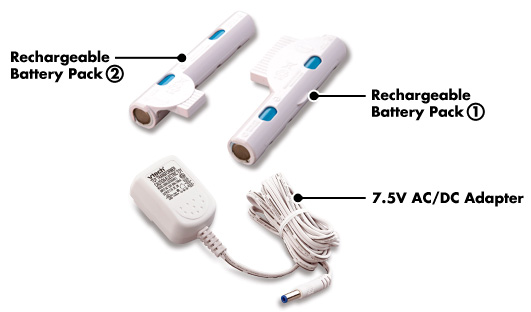
How to Install the Rechargeable Battery Packs
- Make sure the InnoTab® 3 or InnoTab® 3S is turned off.
- Turn the unit over. Hold down the Battery Door Lock Sliding Switch or Switches and push the battery covers off to each side to remove them.
- Remove any old batteries that may be in the toy. (Battery removal and replacement should be done by anadult.)
- Insert Battery Pack ➀ into the compartment on the right side and Battery Pack ➁ into thecompartment on the left side.
- Replace the battery covers.
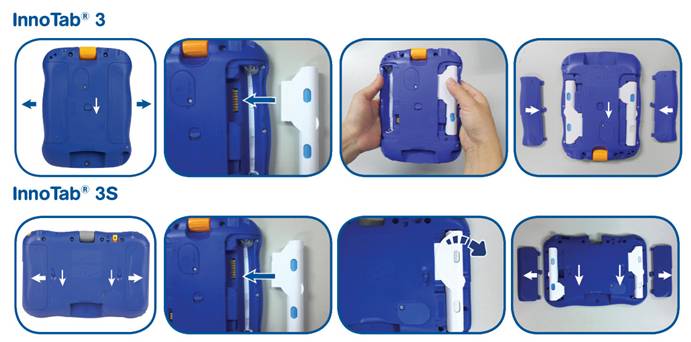
How to Charge the Batteries
The rechargeable batteries should be fully charged before the first use. To charge and recharge the batteries, please follow the instructions below.- Make sure the battery packs are installed in the tablet. For installation instructions, please see the section “How to Install the Rechargeable Battery Packs.”
- Plug one end of the AC adapter into the power jack on the InnoTab® and plug the other end into a wall outlet. Note: The AC adapter is not a toy and should only be handled by an adult.
- Make sure the InnoTab® is turned off. The batteries will not charge if the InnoTab® is on.
- The green light on the tablet will flash to indicate charging is in progress. When the batteries are fully charged the light will turn to a solid color. A full charge takes about 4.5 hours.
Troubleshooting
Problem | Solution |
The green light does not come on or blinks very quickly when attempting to charge the unit. | Inspect the AC adapter. Make sure that the adapter is securely connected to the InnoTab® and plugged in to the wall outlet. |
Check that the rechargeable batteries are correctly installed in the tablet. | |
Make sure the connector pins on the InnoTab® and the metal contacts on the battery packs are clean and free of debris. | |
Make sure the tablet is turned off. |



